
Traveler II
- 2,392
- First Name
- Shane
- Last Name
- Tindall
- Member #
-
12189
- Ham/GMRS Callsign
- K5TIN
- Service Branch
- USN
Tap, talk, tap. Takes a minute to get the hang of if, but once you do, you don’t really think about it.

Traveler II
12189

Member III
Thanks. Makes sense.Tap, talk, tap. Takes a minute to get the hang of if, but once you do, you don’t really think about it.

Explorer I

Traveler II
12189

Member III
Sounds good. Can someone maybe go over the basics of EchoLink and then speak on how to hook to repeaters with there radio....this newbie needs to know [emoji851]Open discussion for tonight, so everyone please feel free to throw out some ideas for future topics. We've got a couple of things in the pipeline that we hope to cover in the next few weeks, but haven't had a chance to firm them up just yet.
Unfortunately, life happened for several of us this week, so we didn't get together to discuss anything specific.
Shane, K5TIN

Member III
There will probably be folks online before the net for a little friendly rag chew. Swing on by and we'll get you up to speed!Sounds good. Can someone maybe go over the basics of EchoLink and then speak on how to hook to repeaters with there radio....this newbie needs to know [emoji851]

Member III

Traveler II
12189
Thanks for throwing that out, Terry! I meant to bring it up earlier in the week and then my Old Timers kicked in. Anyway, what was I saying again???A quick note from the net controllers:
Please be sure to check your Timing settings in Tools->Setup (or shortcut Alt-E). "Transmit Time Limit" should be set to 180 seconds. This is 3 minutes and is the time most repeaters are set to "time out" at. We believe the link with one of our repeaters was dropped because of a long key down on a previous net and we lost two of our check-ins. Thanks for your help in making this a successful net!

Traveler II
12189
You can also download the app onto your phone. The only difference is you tap the screen instead of a key. At least on an iPhone. Guessing an Android works the same way.My mic that was packed away no longer works, so I will be listening and will check in via text

Member III

Traveler II
12189
I've had the same issue on mine from time to time. Usually its been because it didn't like my WiFi. If you've got enough spare data, try turning off the WiFi and just using cell data. I'll be leaving from here at work in about 10 minutes, so if you want to try and connect to my node we can try to see if you can get it to work. Search K5TIN and try to connect. If not, then maybe we can get Terry or someone who's already at their QTH to work on it with you.My dumb iPhone won’t connect to the node been troubleshooting

Member III
My dumb iPhone won’t connect to the node been troubleshooting
Be glad to! I'll be logging on in a few minutes to get everything situated.I've had the same issue on mine from time to time. Usually its been because it didn't like my WiFi. If you've got enough spare data, try turning off the WiFi and just using cell data. I'll be leaving from here at work in about 10 minutes, so if you want to try and connect to my node we can try to see if you can get it to work. Search K5TIN and try to connect. If not, then maybe we can get Terry or someone who's already at their QTH to work on it with you.
Shane, K5TIN

Traveler II
12189

Member III

Member III

Member III
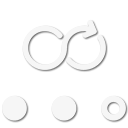
Endurance II
ok good. I deleted the reply as I saw it was an old questions and thought you had it answered already. Trying to catch up after being distracted for a couple of weeks. Hope to hear you tomorrow night on the netThanks. It was set for spacebar but it didn't seem to work properly. I just used my mouse to click the icon at the top and all was good.

Traveler II
12189
