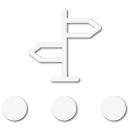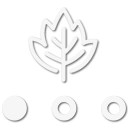
Steward I
- 4,122
- First Name
- Lizabeth
- Last Name
- Deliriumskid
- Member #
-
30725
- Ham/GMRS Callsign
- KN6STB
HI,
So i picked this radio as it was supposed to be idiot proof, and apparently that was false advertising.
I am trying to program it for the Overland bound channel/frequency and go through the motions but am unable to get the darn channel to show up so i can test it with my hand-held.
I followed this youtube video, i think to the letter but am still not seeing the channel in the memory…
Any ideas what I might be doing wrong? Or is there another page/ URL or video that would be better?
So i picked this radio as it was supposed to be idiot proof, and apparently that was false advertising.
I am trying to program it for the Overland bound channel/frequency and go through the motions but am unable to get the darn channel to show up so i can test it with my hand-held.
I followed this youtube video, i think to the letter but am still not seeing the channel in the memory…
Any ideas what I might be doing wrong? Or is there another page/ URL or video that would be better?