
Enthusiast III
- 1,759
- First Name
- Hank
- Last Name
- Brinlee
- Member #
-
6717
Samsung Galaxy 7" tablet w/ Backcountry Navigator Pro on a ProClip mount. Nothing fancy but it all seems to work well...

Enthusiast III
6717
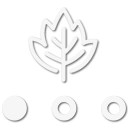
Steward I
8750
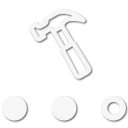
Builder II
I’m pretty sure Hema has abandoned the Android version and has not updated the iOS version in a long time. There is a discussion of this on the Expedition Portal forums.I have the Hema Explorer app and Wikicamps for Android ...I run them on a Samsung Galaxy Tab A 10 inch
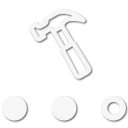
Builder II
Hi! I'm in Australia and Hema is alive and well here...my current version of Hema Explorer app is 3.0...there haven't been many updates since it's inception and as they drive and verify every track/trail it takes some time...from memory a team was in the USA last year so maybe they doing map updates.I’m pretty sure Hema has abandoned the Android version and has not updated the iOS version in a long time. There is a discussion of this on the Expedition Portal forums.
As for the “best” platform it is kinda of like what is the “best” overland vehicle. My preferred setup is a 2011 FJ Cruiser, iPad Air and Gaia GPS along with some backup apps like Maps.me, Pocket Earth, and Ultimate Campground.
What’s best for anyone is what works for them. Regardless of anyone’s reviews since there are strong opinions on vehicle type and platform like Apple vs Android.
Hema gets recognition because of Xpedition Overland but has not served North America well in terms of support.
Search for Gaia GPS, Backcountry Navigator, Hema, etc and there are lots of related posts.

Off-Road Ranger I

Enthusiast III
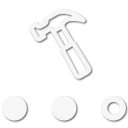
Builder II
Hi Four Leaf Overlanding...No you don't need a cellular signal to run gps...only if you are going to use online maps. Most gps apps have offline maps and also online maps so you can utilize either.If I understand this right inorder to have gps on your tablet it most have cellular. So this may be a stupid question but do you need a cellular signal for the gps to work. Obviously my concern would be loosing gps if I also loose cell service. Also, does the tablet have to be cellular capable or activated.
Thanks
You do-not need cellular data or a wifi connection for your phone or tablets gps to work. But you do need to have the maps downloaded to your device for it to work. I have literally traveled all over the world and used my gps on my ipad and iphone to see where I was on the map.If I understand this right inorder to have gps on your tablet it most have cellular. So this may be a stupid question but do you need a cellular signal for the gps to work. Obviously my concern would be loosing gps if I also loose cell service. Also, does the tablet have to be cellular capable or activated.
Thanks
I think where you might be getting this from is the iPad (at least the older ones, not sure on the newer ones). The only way to get GPS on them was to have a cellular one. However most people Bluetooth a GPS puck to them for better signal anyway. Most Android (that I'm aware of) come with a GPS/Glonass chip whether they are cell or Wi-Fi. Hopefully this helps answer your question along with others' answers.If I understand this right inorder to have gps on your tablet it most have cellular. So this may be a stupid question but do you need a cellular signal for the gps to work. Obviously my concern would be loosing gps if I also loose cell service. Also, does the tablet have to be cellular capable or activated.
Thanks
I think where you might be getting this from is the iPad (at least the older ones, not sure on the newer ones). The only way to get GPS on them was to have a cellular one. However most people Bluetooth a GPS puck to them for better signal anyway. Most Android (that I'm aware of) come with a GPS/Glonass chip whether they are cell or Wi-Fi. Hopefully this helps answer your question along with others' answers.

Advocate III
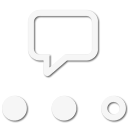
Contributor II
19014

Influencer I
