Haha are you mad because I called you a sellout? Were you not paid to sellout some vehicle for money (electric)? Haha yah you did. My 98 Rover is awesome. I'm not rich but come after me. That's the american way.Hey all, I hope you are all doing well!
You are receiving the alerts because you are watching those threads.
Over the course of the last few weeks, we've received many customer reports that our alert system does not work. The complaint goes like this, "Hey, I watched a thread and I'm not getting notifications. It must be broken".
In actuality, it is not broken, its a feature. The feature worked like this: If you watched a forum or thread, and did not respond to an alert, you would no longer receive any alerts. This led folks to believe the system was broken.
As of ~4:52 PM PDT, we turned alerts on for all updated to a thread you are watching. This may not be desired, but if you unwatch those threads, you will no longer receive alerts. Also, if you would like to only receive push notifications, and not email alerts, you can unfollow the thread, re-follow, and select "without email alerts". You will then only receive app push notifications, and not emails.
This thread is a good place to get feedback - and I'll watch it to see what your thoughts are.
A basic question, given you can control this, would you still rather we programmatically throttle alerts like it was before.
M
BTW @jason_guinn27 that's a bad-ass rig.
Resolved Getting spammed
- Thread starter Chetta58
- Start date
-
Guest, UPDATE We went through the site migration runbook and completed all steps. We will need to complete the migration next week, but will leave the forums up for the weekend. A few days after maintenance, a major upgrade revision to the forum site will occur.
- Status
- Not open for further replies.

Benefactor
- 15,584
- First Name
- Michael
- Last Name
- Murguia
- Member #
-
0000
- Ham/GMRS Callsign
- KM6YSL
I guess I don’t understand. I was complimenting your rig. It’s a nice disco. I almost went that route b4 buying the 80. Literally feature for feature they are very similar. End of the day, I went with the 80, but still really like the disco IIHaha are you mad because I called you a sellout? Were you not paid to sellout some vehicle for money (electric)? Haha yah you did. My 98 Rover is awesome. I'm not rich but come after me. That's the american way.Hey all, I hope you are all doing well!
You are receiving the alerts because you are watching those threads.
Over the course of the last few weeks, we've received many customer reports that our alert system does not work. The complaint goes like this, "Hey, I watched a thread and I'm not getting notifications. It must be broken".
In actuality, it is not broken, its a feature. The feature worked like this: If you watched a forum or thread, and did not respond to an alert, you would no longer receive any alerts. This led folks to believe the system was broken.
As of ~4:52 PM PDT, we turned alerts on for all updated to a thread you are watching. This may not be desired, but if you unwatch those threads, you will no longer receive alerts. Also, if you would like to only receive push notifications, and not email alerts, you can unfollow the thread, re-follow, and select "without email alerts". You will then only receive app push notifications, and not emails.
This thread is a good place to get feedback - and I'll watch it to see what your thoughts are.
A basic question, given you can control this, would you still rather we programmatically throttle alerts like it was before.
M
BTW @jason_guinn27 that's a bad-ass rig.
CheersI guess I don’t understand. I was complimenting your rig. It’s a nice disco. I almost went that route b4 buying the 80. Literally feature for feature they are very similar. End of the day, I went with the 80, but still really like the disco IIHaha are you mad because I called you a sellout? Were you not paid to sellout some vehicle for money (electric)? Haha yah you did. My 98 Rover is awesome. I'm not rich but come after me. That's the american way.Hey all, I hope you are all doing well!
You are receiving the alerts because you are watching those threads.
Over the course of the last few weeks, we've received many customer reports that our alert system does not work. The complaint goes like this, "Hey, I watched a thread and I'm not getting notifications. It must be broken".
In actuality, it is not broken, its a feature. The feature worked like this: If you watched a forum or thread, and did not respond to an alert, you would no longer receive any alerts. This led folks to believe the system was broken.
As of ~4:52 PM PDT, we turned alerts on for all updated to a thread you are watching. This may not be desired, but if you unwatch those threads, you will no longer receive alerts. Also, if you would like to only receive push notifications, and not email alerts, you can unfollow the thread, re-follow, and select "without email alerts". You will then only receive app push notifications, and not emails.
This thread is a good place to get feedback - and I'll watch it to see what your thoughts are.
A basic question, given you can control this, would you still rather we programmatically throttle alerts like it was before.
M
BTW @jason_guinn27 that's a bad-ass rig.

Advocate III
- 5,584
- First Name
- Michael
- Last Name
- Rose
- Member #
-
20990
- Ham/GMRS Callsign
- W7FSB
- Service Branch
- US ARMY Retired
BWe may, your feedback is key. Let me ask you this if you don’t mind. Which behavior do you prefer, A or B:
A: if I follow a thread I receive alerts for all new posts.
B: if I follow a thread I will receive all new alerts until I don’t respond, then I will receive no alerts.
If it’s brain-breaking, I get it :) but those are the options.
Is there a possible C ?
@Michael
I've not noticed any extreme flood of emails IIRC got 3, and arrived to 15-20 alerts on the Bell icon. As a website only user who has notifications blocked for all sites. I've been using the subscribe with emails for threads I'm actively engaged in currently and the subscribe w/o emails for basically every other thread that I found interesting or posted to.
May I suggest a 3rd option that would allow users to toggle OB1 App notifications?
IE:
Better yet would be different classes of notifications. I'm not sure all of the full feature set of the OB1 app, but I may want notifications if an OB member in my friends list is nearby but not want to get forum notifications. I'd hate to some day install the OB app and have to ban it from notifications at the iOS/Android level or delete it because what happened to folks emails today happened to my phone.
Also a better way for the user to manage of their subscribed threads, Say a tab or section on teh User preferences page that lists all subscribed threads and shows check boxes for how to be notified for each. Options to sort by activity, time of last notification activity etc...
Boort
The previous behavior was what I was used to seeing on this and other forums, the described new behavior may need to be an opt-in on the user preferences page.A basic question, given you can control this, would you still rather we programmatically throttle alerts like it was before.
I've not noticed any extreme flood of emails IIRC got 3, and arrived to 15-20 alerts on the Bell icon. As a website only user who has notifications blocked for all sites. I've been using the subscribe with emails for threads I'm actively engaged in currently and the subscribe w/o emails for basically every other thread that I found interesting or posted to.
May I suggest a 3rd option that would allow users to toggle OB1 App notifications?
IE:
subscribe with emails and notifications
subscribe emails only
subscribe emails only
subscribe notifications only
With a personal preference for how to receive notifications:Receive notifications via the Website [x]
Receive notifications via the OB1 App [x]
How many notifications sent per [day/hour] before waiting for user activity [0=off/unlimited, 1=99]
Better yet would be different classes of notifications. I'm not sure all of the full feature set of the OB1 app, but I may want notifications if an OB member in my friends list is nearby but not want to get forum notifications. I'd hate to some day install the OB app and have to ban it from notifications at the iOS/Android level or delete it because what happened to folks emails today happened to my phone.
Also a better way for the user to manage of their subscribed threads, Say a tab or section on teh User preferences page that lists all subscribed threads and shows check boxes for how to be notified for each. Options to sort by activity, time of last notification activity etc...
Boort

Benefactor
- 15,584
- First Name
- Michael
- Last Name
- Murguia
- Member #
-
0000
- Ham/GMRS Callsign
- KM6YSL
Copy. This is all very useful. Thank you. You can do much of this already. The app allows you to turn notifications on and off in the slide out menu, and your user profile allows you to adjust email settings. In addition, each thread or forum you follow provides notification and email options, HOWEVER, if we have to explain all that to an end user, it might not be useful.@Michael
The previous behavior was what I was used to seeing on this and other forums, the described new behavior may need to be an opt-in on the user preferences page.A basic question, given you can control this, would you still rather we programmatically throttle alerts like it was before.
I've not noticed any extreme flood of emails IIRC got 3, and arrived to 15-20 alerts on the Bell icon. As a website only user who has notifications blocked for all sites. I've been using the subscribe with emails for threads I'm actively engaged in currently and the subscribe w/o emails for basically every other thread that I found interesting or posted to.
May I suggest a 3rd option that would allow users to toggle OB1 App notifications?
IE:
subscribe with emails and notifications
subscribe emails onlysubscribe notifications onlyWith a personal preference for how to receive notifications:
Receive notifications via the Website [x]Receive notifications via the OB1 App [x]How many notifications sent per [day/hour] before waiting for user activity [0=off/unlimited, 1=99]
Better yet would be different classes of notifications. I'm not sure all of the full feature set of the OB1 app, but I may want notifications if an OB member in my friends list is nearby but not want to get forum notifications. I'd hate to some day install the OB app and have to ban it from notifications at the iOS/Android level or delete it because what happened to folks emails today happened to my phone.
Also a better way for the user to manage of their subscribed threads, Say a tab or section on teh User preferences page that lists all subscribed threads and shows check boxes for how to be notified for each. Options to sort by activity, time of last notification activity etc...
Boort
@Michael
Then the location can different for Desktop vs Mobile Browsing and again for the App.
Thank you again for all of the hard work you and the team do to keep this community running.
Boort
Thanks for listening. I agree that most of the features are there. A lot of the pain is in the process of finding where to toggle the button.Copy. This is all very useful. Thank you. You can do much of this already. The app allows you to turn notifications on and off in the slide out menu, and your user profile allows you to adjust email settings. In addition, each thread or forum you follow provides notification and email options, HOWEVER, if we have to explain all that to an end user, it might not be useful.
Then the location can different for Desktop vs Mobile Browsing and again for the App.
Thank you again for all of the hard work you and the team do to keep this community running.
Boort

Benefactor
- 15,584
- First Name
- Michael
- Last Name
- Murguia
- Member #
-
0000
- Ham/GMRS Callsign
- KM6YSL
Hey all,
I wanted to jump back on this thread and let you know where we landed with notification features.
The blast we got the other night is NOT desired - mostly because everyone has their notifications tuned to the "old way", meaning they may be subscribed or watching a lot of forums they no-longer receive notifications for, without even knowing it. Now receiving email alerts for EVERY post in forums you follow results in a high volume of alerts.
The problem we were addressing is this: Folks think the alerts are broken because conversations happen and they don't get notified. Again, the reason for this is that the "old" system stops sending alerts if you do not go to the thread.
So where did we land?
Now, you should be experiencing the "old" behavior, meaning, alerts will stop if you don't go to the thread. However, we have added a new option in your user preferences called "Persistent Alerts":
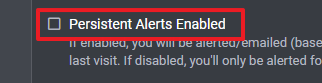
If you enable this option, you will get an alert and/or an email for every new post in a thread or forum you follow. If you want to see every post - you will need to enable this option.
With our alerts and notifications you really are the master of your own experience. We will be adding more options, but there is already so much you can do to fine tune this.
If you want to fine-tune what notifications you receive, go to your preferences:
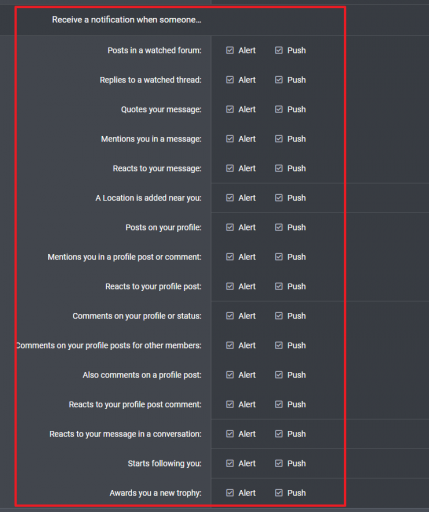
If you want to change if you receive both an alert and a mail, change your watch settings by unfollowing and re-following a watched thread and changing the settings:
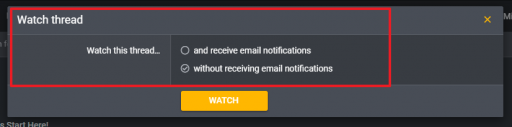
And in the mobile app you have access to notification settings as well:
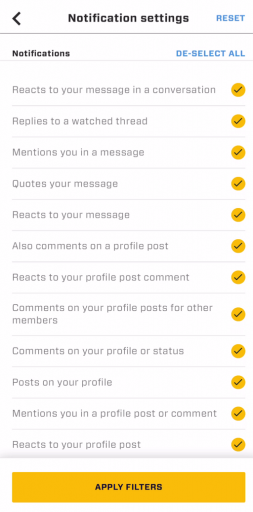
Coming soon, we will make the Persistent Alert feature available in the mobile app, and we will make the watch forum feature available in the mobile app (currently you can only watch threads in the mobile app unless you watch a forum using the web UI).
Thank you for the feedback here, and thank you for your patience. We're creating this Overland platform for our Members, so your feedback becomes our roadmap!
Thanks again, hope to see you on the trail.
M
I wanted to jump back on this thread and let you know where we landed with notification features.
The blast we got the other night is NOT desired - mostly because everyone has their notifications tuned to the "old way", meaning they may be subscribed or watching a lot of forums they no-longer receive notifications for, without even knowing it. Now receiving email alerts for EVERY post in forums you follow results in a high volume of alerts.
The problem we were addressing is this: Folks think the alerts are broken because conversations happen and they don't get notified. Again, the reason for this is that the "old" system stops sending alerts if you do not go to the thread.
So where did we land?
Now, you should be experiencing the "old" behavior, meaning, alerts will stop if you don't go to the thread. However, we have added a new option in your user preferences called "Persistent Alerts":
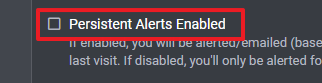
If you enable this option, you will get an alert and/or an email for every new post in a thread or forum you follow. If you want to see every post - you will need to enable this option.
With our alerts and notifications you really are the master of your own experience. We will be adding more options, but there is already so much you can do to fine tune this.
If you want to fine-tune what notifications you receive, go to your preferences:
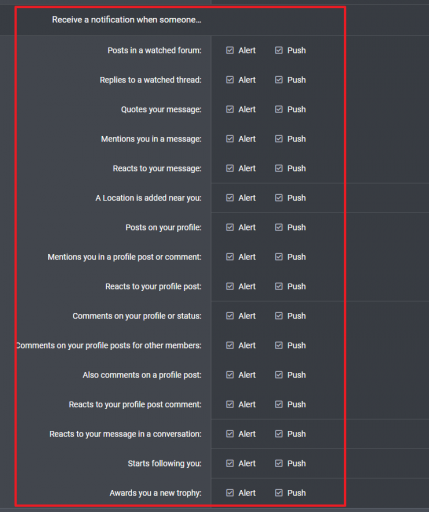
If you want to change if you receive both an alert and a mail, change your watch settings by unfollowing and re-following a watched thread and changing the settings:
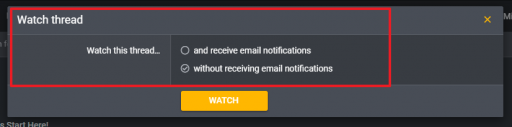
And in the mobile app you have access to notification settings as well:
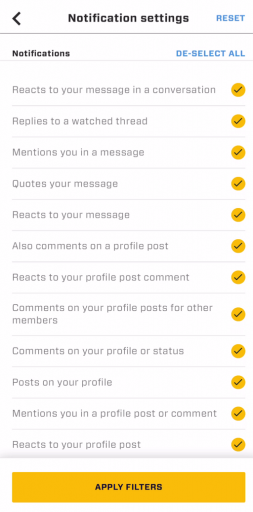
Coming soon, we will make the Persistent Alert feature available in the mobile app, and we will make the watch forum feature available in the mobile app (currently you can only watch threads in the mobile app unless you watch a forum using the web UI).
Thank you for the feedback here, and thank you for your patience. We're creating this Overland platform for our Members, so your feedback becomes our roadmap!
Thanks again, hope to see you on the trail.
M
- Status
- Not open for further replies.


