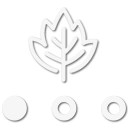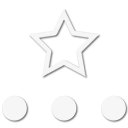Benefactor
- 15,584
- First Name
- Michael
- Last Name
- Murguia
- Member #
-
0000
- Ham/GMRS Callsign
- KM6YSL
I wanted to share this because its a feature I've found particularly useful. We're always trying to get the OB1 (Overland Bound One) app out of your way and make it easy to use. Lots of folks wanted it to be easier to quickly add locations when you are out on the trail and we added a bunch of ways to do that - but what's the easiest? Just take a photo!
Now in the app there is a "Get Location From Photo" button.

This allows you to simply take a picture of a location and find the precise location later from the photo.

Easy as that. So now instead of having to fill out information and save it in the app - just cruise down the trail and take a few pictures - you can send more time adding a public or private location in the app later. This feature is also available in the add location screen for ease of use.
I hope its helpful. I'd love feedback!
Now in the app there is a "Get Location From Photo" button.

This allows you to simply take a picture of a location and find the precise location later from the photo.

Easy as that. So now instead of having to fill out information and save it in the app - just cruise down the trail and take a few pictures - you can send more time adding a public or private location in the app later. This feature is also available in the add location screen for ease of use.
I hope its helpful. I'd love feedback!