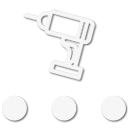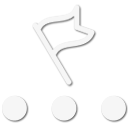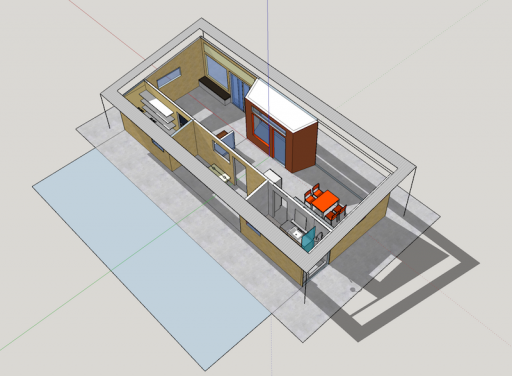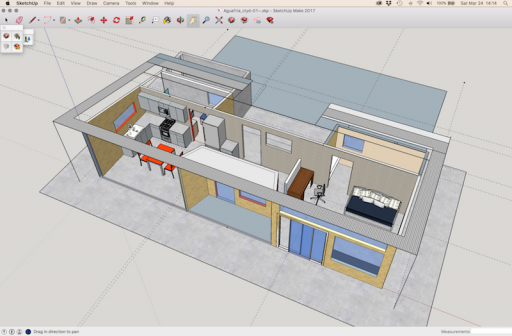@nickburt @smritte @Mike W
This might be helpful, if you haven't seen it yet:
Why is it so hard to draw a simple electrical symbol in layout
About the fifth post down is a link to
electrical symbolsrev.skp - which is a simple collection of 2d drawings someone made of typical household electrical components. I downloaded and opened it into Sketchup Make, the free lighter-weight version of Sketchup Pro. Further down on that page is another collection that opens in layout, but again of typical household electrical like duplex outlets, dimmer switches, lights, etc.
I suspect somewhere there is a similar collection that someone has made for basic electrical symbols used in schematics, like
some of these , but that can be used in Sketchup Layout or Sketchup Make so you can copy/paste and then be able to move, rotate into place, etc.
I'll keep poking around as I have time.