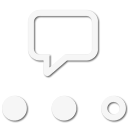Not sure what the title of this should be. The short version. A friend hailed me for help yesterday via his InReach. The long version is below on what I think went well and what didn't. Hopefully this helps a few folks. I am a strong believer in owning this type of product. While this particular event was not life threatening they could save your life one day. Ok here goes....
First and foremost the InReach is an amazing device. I have no regrets purchasing one or paying for the basic monthly plan. Here is an example of a friend contacting me in need of assistance with his. No cell service available. I will list some key points and expand on why I think they are important and what information I think was missing. I am not saying I am the ultimate expert on this. These are just my opinions and suggestions. I too have asked for help via my InReach device and have left proactive breadcrumbs (waypoints) when I was in spots I was not comfortable in during solo explorations.
I received the following InReach message this weekend.
"I have a non-life threatening problem but need your help ASAP. It would be good if you brought water, food, first aid supply’s, an off-road truck and tie downs” InReach also includes the coordinates and a link to a map.
What My Friend Did Right!
He asked for help and owns this key piece of equipment. Peak summer temps in the AZ desert mean the quicker you can get help the better.
He stated it was non-life threatening. No injuries. I am sure if it was he would have used the SOS service on the InReach but still this is a key point. I know he is generally well prepared so he probably had food, water, shelter….
Here are a few key points this message did not include:
It is always good to know who you are dealing with. If it was him and his wife then I knew she couldn’t assist.
Was This A Group Message?
You can’t see if a InReach message was sent to a group like you can with traditional text messages. No need to have X number of different people come out to rescue. He had sent messages to a bunch of different people but none of us knew this.
What Vehicle Are You In?
He has both a truck and rides motorcycles. Helpful to know.
What Is The Issue?
KEY POINT! I know you need help. But what kind of help. I may or may not have the right equipment. I may or may not need additional resources to help you.
Do You Need Food or Water?
In other words do I need to bring supplies for other than me
What I Think I Did Right:
In this instance my initial assumption was my friend was stranded in his truck with his wife. This was incorrect. It turns out his wife was at home and she ended up doing the actual rescue. I was notified a bit late. That’s ok. She was concerned about getting lost herself but was able to have her husband meet her at a known location. If an InReach message is sent to you via your phone or email you can simply reply to it. What I didn’t know from the original message was that he was out with a friend on motorcycles. His friends bike was disabled. He was able to drive out to a spot for phone service. Because of this his replies to me were delayed. He couldn’t text and drive. All arrived home safely and I was able to do a practice drill. Nothing wrong with that.
Suggestions:
Create an Emergency Contact List:
Create a list of people you trust. You might have multiple lists. If you send a “SOS” tell the folks which people are on the list. Then those that are available can communicate via text or phone call. Who is available? Who is the closest? Give the lists names if you want to save on the characters you type in the InReach. Each message is only 160 characters. Understandable short hand is very useful.
Come up with a format all of you can understand to make things easy.
The common sense one. Tell people where you are going and when you plan on being back. So if all else fails someone will start to look for you at some point.
I hope some folks find this useful and I am totally open to other suggestions.
First and foremost the InReach is an amazing device. I have no regrets purchasing one or paying for the basic monthly plan. Here is an example of a friend contacting me in need of assistance with his. No cell service available. I will list some key points and expand on why I think they are important and what information I think was missing. I am not saying I am the ultimate expert on this. These are just my opinions and suggestions. I too have asked for help via my InReach device and have left proactive breadcrumbs (waypoints) when I was in spots I was not comfortable in during solo explorations.
I received the following InReach message this weekend.
"I have a non-life threatening problem but need your help ASAP. It would be good if you brought water, food, first aid supply’s, an off-road truck and tie downs” InReach also includes the coordinates and a link to a map.
What My Friend Did Right!
He asked for help and owns this key piece of equipment. Peak summer temps in the AZ desert mean the quicker you can get help the better.
He stated it was non-life threatening. No injuries. I am sure if it was he would have used the SOS service on the InReach but still this is a key point. I know he is generally well prepared so he probably had food, water, shelter….
Here are a few key points this message did not include:
- Are you solo?
- Was this a group message or just to me?
- Are you in your truck or motorcycle (This buddy does both)
- What’s the issue? Out of gas? Stuck? Mechanical?
- Do you need food and water or anything else?
It is always good to know who you are dealing with. If it was him and his wife then I knew she couldn’t assist.
Was This A Group Message?
You can’t see if a InReach message was sent to a group like you can with traditional text messages. No need to have X number of different people come out to rescue. He had sent messages to a bunch of different people but none of us knew this.
What Vehicle Are You In?
He has both a truck and rides motorcycles. Helpful to know.
What Is The Issue?
KEY POINT! I know you need help. But what kind of help. I may or may not have the right equipment. I may or may not need additional resources to help you.
Do You Need Food or Water?
In other words do I need to bring supplies for other than me
What I Think I Did Right:
- I tried to get additional information from him before just bolting out the door
- I asked for help from another friend (2nd vehicle safety in numbers)
- I made sure I had the waypoint loaded in Gaia GPS (My preferred app) and made sure I had the map layers downloaded for offline use. I also plotted a route to make it easier to follow. Adding waypoints at key turns would have been fine. I could have done with the Delorme app as well since I own an InReach but Gaia is more powerful.
- I made sure I had lots of extra water, food, my first aid kit, all of my recovery gear, paper maps, etc. So if for some reason I got stuck I would be prepared myself.
- I told others where I was going
- I told my friend which HAM frequencies I would be on (1 nearby repeater and one simplex)
- I had my InReach so I could communicate with him when I lost cell service
- I would have told him when I was leaving pavement and also my wife to give an ETA
In this instance my initial assumption was my friend was stranded in his truck with his wife. This was incorrect. It turns out his wife was at home and she ended up doing the actual rescue. I was notified a bit late. That’s ok. She was concerned about getting lost herself but was able to have her husband meet her at a known location. If an InReach message is sent to you via your phone or email you can simply reply to it. What I didn’t know from the original message was that he was out with a friend on motorcycles. His friends bike was disabled. He was able to drive out to a spot for phone service. Because of this his replies to me were delayed. He couldn’t text and drive. All arrived home safely and I was able to do a practice drill. Nothing wrong with that.
Suggestions:
Create an Emergency Contact List:
Create a list of people you trust. You might have multiple lists. If you send a “SOS” tell the folks which people are on the list. Then those that are available can communicate via text or phone call. Who is available? Who is the closest? Give the lists names if you want to save on the characters you type in the InReach. Each message is only 160 characters. Understandable short hand is very useful.
Come up with a format all of you can understand to make things easy.
- Non Emergency or Emergency
- No injuries or type of injury(s)
- I am in my truck/bike
- I am solo - I am with
- I have texted the group (Then we can coordinate)
- I have food/water
- I need or don’t need
The common sense one. Tell people where you are going and when you plan on being back. So if all else fails someone will start to look for you at some point.
I hope some folks find this useful and I am totally open to other suggestions.
Last edited: