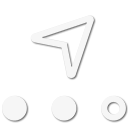Benefactor
- 15,584
- First Name
- Michael
- Last Name
- Murguia
- Member #
-
0000
- Ham/GMRS Callsign
- KM6YSL
Michael submitted an Article on the main site!
Creating Overland Routes in Google Earth

Google Earth is one of the best free tools for...
Continue reading the Original Blog Post.
Creating Overland Routes in Google Earth

Google Earth is one of the best free tools for...
Continue reading the Original Blog Post.