
Pathfinder III
they announced it when they released it.Oh yay, another undocumented feature.
now that I know, I’ll take a look.

Pathfinder III
they announced it when they released it.Oh yay, another undocumented feature.
now that I know, I’ll take a look.
I thought this was "beta" and iOS only right now (not Android). Or has it been released to everyone?they announced it when they released it.
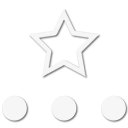
Influencer III
19540
I looked back through months of messages. Quien sabe.they announced it when they released it.

Pathfinder III
What messages are you referring to? Sorry, I might have misunderstood.I looked back through months of messages. Quien sabe.

Pathfinder III
Sorry I don't have an Android device, but I can see it on web too.I thought this was "beta" and iOS only right now (not Android). Or has it been released to everyone?
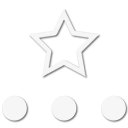
Influencer III
19540
I get an email every week or two from Gaia with news and updates.What messages are you referring to? Sorry, I might have misunderstood.
But GaiaGPS published a blog post about it. Also it was called out on the release notes (at least on iOS).

Traveler III

Member III
20468
Very cool, I'll be updating my devices and exploring it on the website.Just wondering if folks have been using the new Overland Layer in Gaia GPS yet? I along with another fine gentleman helped with the design. I find it most useful if you use this layer along with the USFS Roads and Trails hidden underneath. Then you can get all of the trail/track data when you tap on a trail.
The overland layer definitely simplifies things. Gives a better contrast of color along with the most popular data we tend to use.
Check out the full details here:

Gaia Overland: One Map to Rule Them All - Gaia GPS
Ditch the crowds with Gaia Overland, our brand new overlanding map and the definitive guide for all of your overlanding adventures.blog.gaiagps.com
View attachment 231784
View attachment 231785

Enthusiast III
GAIA FAQs -
Q - If I own an iPad do I need an external GPS?
A - If you own a wifi only iPad you will need to add a external Bluetooth GPS to it. There are many brands. Bad Elf, Garmin Glo, Dual GPS to name a few. You can also connect your Garmin InReach to your iPad and use it as the GPS.
While I am sure you are having an issue you can’t say the FAQ is wrong. Thousands of people use a setup similar to yours without issue.GAIA FAQs -
Q - If I own an iPad do I need an external GPS?
A - If you own a wifi only iPad you will need to add a external Bluetooth GPS to it. There are many brands. Bad Elf, Garmin Glo, Dual GPS to name a few. You can also connect your Garmin InReach to your iPad and use it as the GPS.
No you can’t. I’m trying it literally right this seconds and for the past week and you can pair an inreach to an iPad via Bluetooth but the iPad doesn’t get any GPS information to use in Gaia.

Explorer I
This clearly does work for most; I saw it working on the trail this weekend (for hours on end).No you can’t. I’m trying it literally right this seconds and for the past week and you can pair an inreach to an iPad via Bluetooth but the iPad doesn’t get any GPS information to use in Gaia.

Explorer I
This is not a Gaia issue as he could not get other products working...While I am sure you are having an issue you can’t say the FAQ is wrong. Thousands of people use a setup similar to yours without issue.
You might also try an app like this to see what it says, GPS Diagnostic: Satellite Test
Yes, understood. I replied to the other thread as well.This is not a Gaia issue as he could not get other products working...

Off-Road Ranger I
4990

Explorer I
You might try re-calibrating your device's compass / heading sensor. Maybe give your reproduce case a try away from metal, power lines, magnets, etc. as they could potentially interfere. Does this also happen while moving with the GPS active?I have GAIA on an Android (Samsung Tab 10) and the compass tool bar keeps showing I am facing south. I also noticed the the map orientation changes if I change the device from an upright position to a horizontal position and vice a versa. Any Ideas? Thanks,

Off-Road Ranger I
4990
Thanks for the reply. I actually have the Tab A7 10.4". After looking through the manual I cannot find anything on the heading sensor. The GAIA map works as it should (in an upright position) in my truck, but the GAIA compass bar reading doesn't. I think this might be a GAIA issue on Androids.You might try re-calibrating your device's compass / heading sensor. Maybe give your reproduce case a try away from metal, power lines, magnets, etc. as they could potentially interfere. Does this also happen while moving with the GPS active?
Cheap heading sensors, the type found in tablest/phones, have poor accuracy and can be adversely affected by their surroundings (metal, power lines, magnets, etc.). If it works ok during movement with the GPS active that means that Android is taking heading cues from GPS data and this is likely the best that you will be able to do given the "disadvantages" of cheap heading sensors.

Explorer I


Off-Road Ranger I
4990
Thank you for this, I had no idea. My accuracy was low and I followed the directions. Low and behold the compass started acting normally. I do have to fine tune it as it is a little tricky, but now I know how to do it. Thanks again.This might help, maybe, maybe not.

How to Calibrate the Compass on Android to Improve Device Location Accuracy
Calibrating your Android compass can help improve your location accuracy in Google Maps.www.howtogeek.com
