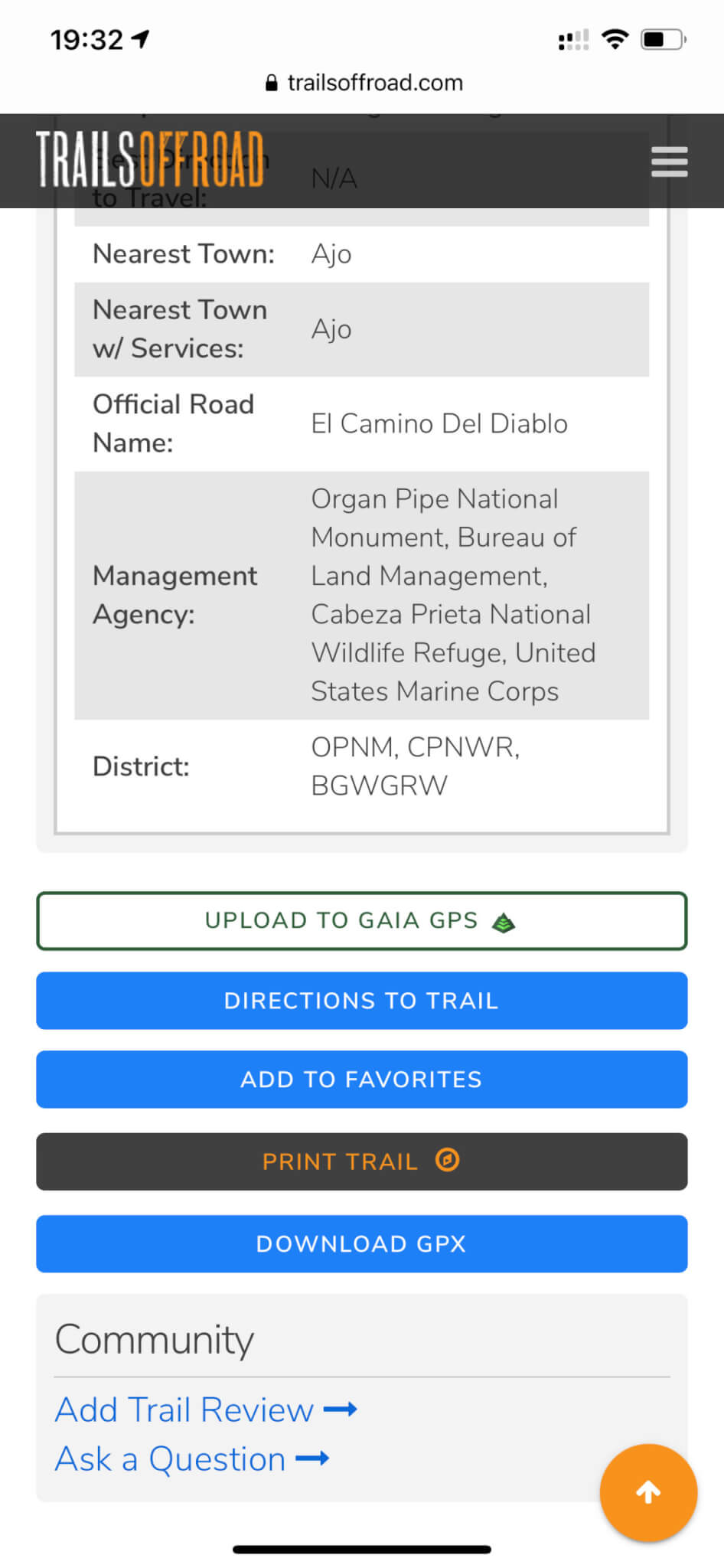I use the web UI for planning and the iOS app for navigating those planned routes. I have noticed recently that clicking "Explore the Map" in the web UI now always takes me to "Cheney Reservoir" in Kansas - this is super inconvenient given how I use the web UI. It would be great if "Explore the Map" took me back to my last position on the map so I could continue planning rather than having to pan, pan, pan to get back to what I was working on. This happens in Safari and Chrome on MacOS (Big Sur) and both have cookies enabled.
When creating a new route the web UI defaults to the type of hiking - 99% of my routes are of the driving type. It would be great if the type for new route creation defaulted to the last type created or was a user setting. Have had to start over so many times because I neglected to change from hiking to driving at the get go.
I have a decent amount of data in Gaia and hiding/showing that data is problematic. One has to comb through all of their data to hide, or show, individual waypoints/routes/tracks/etc. This is not so bad when hiding as you can click on the items that you want to hide and get to their hide UI. However trying to find and show previously hidden data is a real pain in the neck. Many times I want to de-clutter for planning and getting all, or some, data to show up again is not a good experience. It would be great if there were options like "un-hide all", "un-hide within boundaries" (on currently visible part of map, folder, etc), "hide-all", "hide all within boundaries", "hide-all except for...", etc.
Also, is there an "export all data" option in Gaia? This would be great for backup and/or trying out other nav apps. It would be great if this could be a single step rather than
multiple steps.
Does Gaia have a publicly available API that could be used to solve some of the issues that I mention?