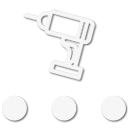I'm planning a trip for next month, so I've been practicing creating and following nonsense routes around home just to make the use of the app second nature. I've learned to create routes, convert them, import, export, and load them on a variety of apps and devices...but for the life of me, I cannot figure out how to get the map the screen to follow me when I'm driving a route. I have to continuously manually move the screen to see what's coming up next. When my blue arrow leaves the screen, it keeps on moving. How do I get the screen to track my location at a comfortable zoom level such as this?