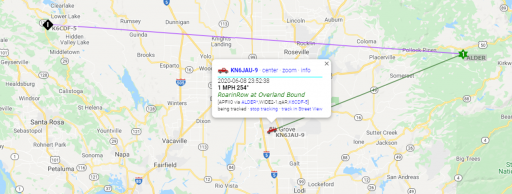Enthusiast III
I use APRS 95% of the time. Only time when I don’t is when I am in a great area I don’t want to share. Like fishing spots. I have the Yaesu FTM400 in my Jeep and its an amazing radio. Very easy to use. APRS is awesome! I can go on and on about the benefits of APRS.... not just for tracking.Hello!
I'm curious if any Ham operators here use APRS during their travels (for tracking/locating/emergency recovery/other reasons). I'm researching new mobile radios for my new ride and would appreciate any feedback!
Thanks =)