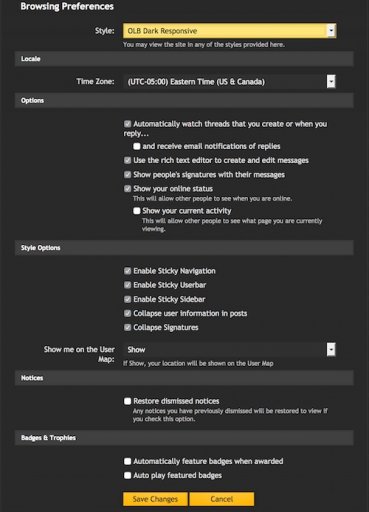You could try Google Docs too. Unfortunately hitting Ctrl+A (to select all) and then copy/paste will grab everything on a page. That includes the Calendar text on the right, all the profile info, buttons, and images. It also copies the formatting, so text and background colors are included. You can RMB (Right Mouse Button) in the Google doc, and select Paste Without Formatting to remove the colored formatting.
Something that might take a little longer, but will be much easier to manage is to copy the text from each post. Click and drag the mouse for the text you want, or triple click (yes, that's a thing) to select all the text in a paragraph. A double click will highlight a single word. You'll still need to Paste Without Formatting. For images, you might be able to RMB, Copy Image, and then paste into your doc. This is faster than saving it, clicking Insert Image and then navigating to that folder.
But if you want the poster's info as well, Ctrl+P will print the entire page. I just did a test, and found that the formatting is pretty good, most of the stuff you wouldn't want (like the Calendar) gets pushed to the end of the print, so you could limit the printed pages to not include them.