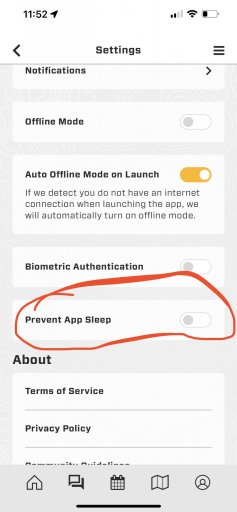Enthusiast III
So I dabbled with using OB 1 as my iPhone map app while doing some backroad driving around our county today. Usually I use Haia GPS anytime I drive.
A couple items: I used this not to track but to explore. So I drove, saw a road, looked at the map and saw where it may go. The challenge was to do this I kept having to open my iPhone. Gaia does not allow the phone to lock but this app does. Did I miss a setting? (iPhone 11 with latest OB1 and latest iOS updates.)
Is there a way to have a broader selection of maps or map layers? There is a lot of great info but land use and maybe more terrain info could help.
Thanks for the really good app.
A couple items: I used this not to track but to explore. So I drove, saw a road, looked at the map and saw where it may go. The challenge was to do this I kept having to open my iPhone. Gaia does not allow the phone to lock but this app does. Did I miss a setting? (iPhone 11 with latest OB1 and latest iOS updates.)
Is there a way to have a broader selection of maps or map layers? There is a lot of great info but land use and maybe more terrain info could help.
Thanks for the really good app.