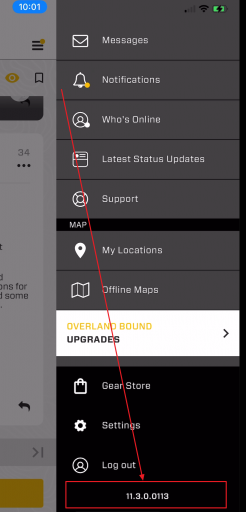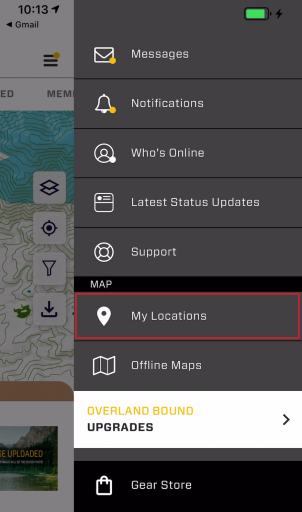Influencer I
Okay, I'm trying to do my part testing out the app, and by posting useful information. Today, I went out and drove up Black Mtn Truck trail, basically in Ramona, California.
There was already a trail marker, pinned at a roundabout about 2/3 way up, where a closed gate likely stopped the author's progress.
I began recording a Trail on my ascent, but beginning at a trail junction that's "technically", rather than functionally, the beginning of Black Mtn. Truck Trail. I drove all the way to the top, beyond the end of the other track listed. We had a great lunch up there. Heck, I'll post a photo because I can. Anyway, I was able to upload it from up on top, and it's showing in the map. I've also added a "campsite" tag for the spot in the photo attached hereto, and that's showing on the map.
Okay, now to descend, I started a New Track, and recorded the entire route, all the way down to the Functional Trailhead, at Pamo Road. I named it, saved it and then... since we were down at the bottom, I got a message from the App indicating that we'd lost signal, the file wasn't lost and it would be uploaded later. We got signal on the way home, ahhh Pandora... and I'm home now, with all kinds o' signal. That track hasn't shown up, and I cannot find it in my App.
So, questions: is the second file "Lost" (it's the better one, too), or is it saved somewhere on my phone that will allow me to salvage/recover it? Was the second one automatically rejected for redundancy, but without an error message to warn me?
There was already a trail marker, pinned at a roundabout about 2/3 way up, where a closed gate likely stopped the author's progress.
I began recording a Trail on my ascent, but beginning at a trail junction that's "technically", rather than functionally, the beginning of Black Mtn. Truck Trail. I drove all the way to the top, beyond the end of the other track listed. We had a great lunch up there. Heck, I'll post a photo because I can. Anyway, I was able to upload it from up on top, and it's showing in the map. I've also added a "campsite" tag for the spot in the photo attached hereto, and that's showing on the map.
Okay, now to descend, I started a New Track, and recorded the entire route, all the way down to the Functional Trailhead, at Pamo Road. I named it, saved it and then... since we were down at the bottom, I got a message from the App indicating that we'd lost signal, the file wasn't lost and it would be uploaded later. We got signal on the way home, ahhh Pandora... and I'm home now, with all kinds o' signal. That track hasn't shown up, and I cannot find it in my App.
So, questions: is the second file "Lost" (it's the better one, too), or is it saved somewhere on my phone that will allow me to salvage/recover it? Was the second one automatically rejected for redundancy, but without an error message to warn me?
Attachments
-
1.2 MB Views: 47