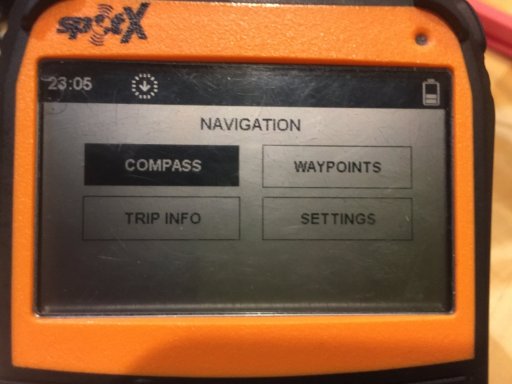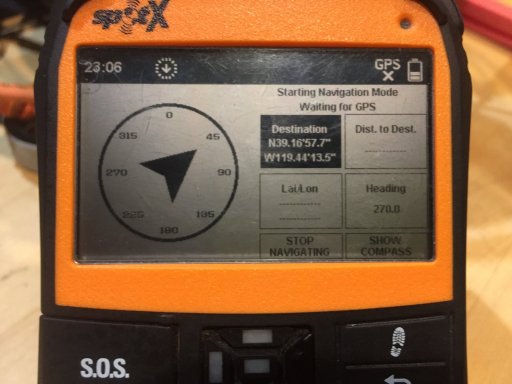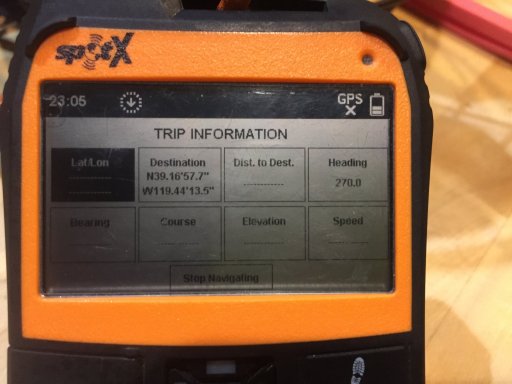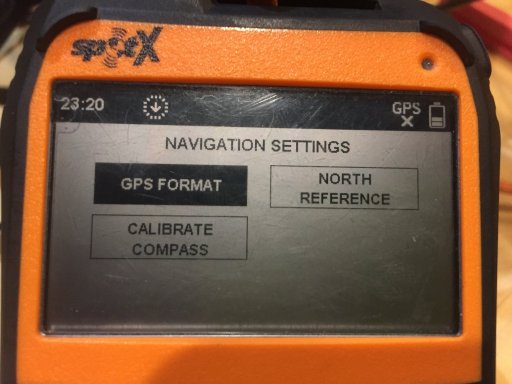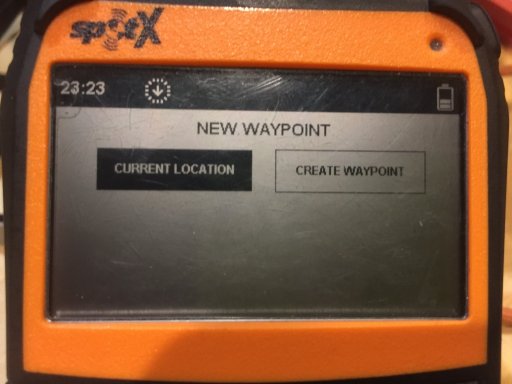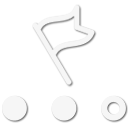In September of 2018, I made a decision to purchase one of the Satellite tracking devices. I had a few missed connections with others in my group due to an inability to get a message, or convey my location, due to being out of cell phone range. I also help teach a class which includes a section on calling for help so I felt it was good to have some real life experience with one of these devices.
I have been using this unit almost on a daily basis since I purchased it in 2018, so I think it's time to give a review of how it's performed.
After doing some pretty long research (much of it was for the class instruction as well) I decided to go with the SpotX

There are certainly a lot of options on the market. I won't go into great detail, but this is what I looked at.
There is a PLB, or Personal Locator Becon, which is unique from some of the others in your cost is simply for the unit itself - there is no monthly fee. You register the unit with your information, and the PLB's unique number is then associated with you. The PLB's are most commonly associated with marine applications, but they can be used on land as well. A SOS "call" goes out to the international Search and Rescue satellite system, and the closest responding unit would be notified. I know these are great units that have probably helped many people, but I identified several issues I might have with the PLB for my application. The first was this is an all or nothing call for help. A broken vehicle, while it may have a tragic end in some conditions, does not really warrant the "thundering herd" response. The second (which ties into the first) was I had no way to send a message to others I might be meeting (or simply to keep in touch).
A satellite phone is certainly another option. These are frequently used in expeditions, but the cost of the unit ($500+), and the monthly costs, were not something I was interested in.
Finally we get to the more common Satellite Messenger units. These are broken down into units that simply give a breadcrumb track that other's can follow by signing onto a website (some also have some "check in/I'm OK" buttons as well). Others offer a two way communication via text/e-mail to whomever you place into your digital address book, as well as, they allow the same breadcrumb tracking. A third option were units that had GPS mapping as well as the same two way communication offered by other units.
At the time of my purchase the two front runners were Garmin and Spot. While it would be nice to have an all-in-one unit, I already had a couple Garmin GPS units so I didn't feel I needed the Garmin inReach (additionally the monthly costs seemed a little steep at the time). When Spot released their SpotX model, I liked the design, features, and cost point. The unit is about 3/4 the size, and slightly thicker, than my iPhone.
I got a deal on one of the SpotX units - I think my total initial costs were about $150 due to a sale they were having, but the normal price is about $250. They have several plans that currently range from $11.95 to $29.95 - obviously offering more options/perks as the cost increases. I chose their Basic plan.
The basic plan allows for 20 "unique" text messages per month (this is cumulative so if I send a message and receive a message that counts as two - and there is a .25 cent charge for each message over that number). This may sound low, but I don't really use this option very much. What I use most often is the 14 predefined messages - which are unlimited under this plan - which can be up to 140 characters each. I have unlimited "check in" messages. The tracking intervals options are 10, 30 and 60 minutes. The plan is $11.95, and I added the $2.50 Search and Rescue cost coverage up to $100,000.00, so my monthly fee is $14.25. They have a one-time a year payment option, and they also have a flex plan that allows you to pay on a monthly basis (it's a little more than the yearly costs).
The main menu is pretty straight forward. Of note, it does not have a touch screen so all navigation is done with the buttons on the unit face.
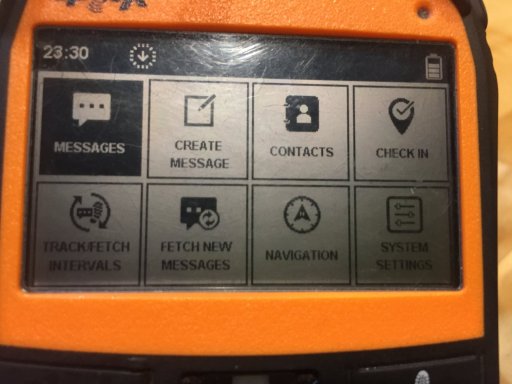
To create a contacts list you have to go to their website and create an account. Once on "your" account, you can add contacts (a limit of 70 contacts), and then you have to sync the unit with your computer/account to download them onto the unit. It would be nice to be able to input them right on the device. This is also the same process you have to go through with adding the predefined messages.
As with the messages, there are two options (I won't count the cancel option).
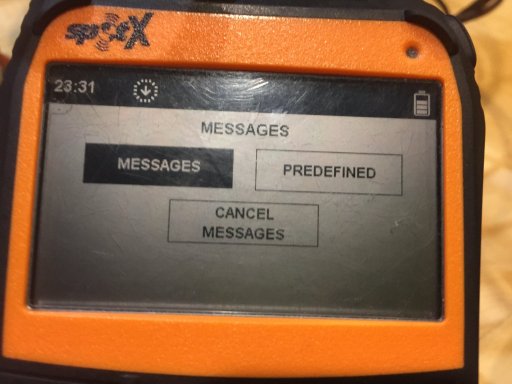
Under the "Messages", you can see/review your previous messages, and you can select to create a new message. If you just want to create a message there is also a faster "Create Message" selection on the initial screen. Either way this works basically like texting. Once you complete your message, and decide who it's going out to (you can pick multiple contacts), you can send it off. An arrow will appear in the upper black margin indicating the message is going out, and it will disappear once the message has been sent. You can include a specific GPS location go out with the message so whomever you send the message to will receive the GPS coordinates in the message and then can find you on a map without going to your "site" on the Spot website (you can supply friends with your unique "site" link so they can log on to see where you are). The predefined message option works the same way, and really this is what I use most often. The one I use almost every day are two messages - one saying I'm heading out on a hike/bike/run, and then a message saying I'm back from my hike/bike/run. I like the predefined messages because I can go into my account and alter them to suit a specific trip. I can also change them on longer trips as long as I can find an internet connection to make specific changes. Over the summer I usually head out on a camping trip before the rest of my group so I have a predefined message saying I've found camp. I include the GPS location, and we've found it to be within feet of where I sent out the text. They usually send me a text saying they're headed my way so I can have an idea of when I might expect them to arrive. I haven't gotten out the timer to see how long a specific text might take, but I have gotten my wife on the phone and sent out a message on the unit. It seemed to be as fast as it usually takes for an e-mail to get to her, but not as fast as a regular phone text message. It's important to note that you must make sure to have the unit in a location where it's out and in the open. I ran into some issues with sending out a message and then sticking the unit in my pack too quickly, and the message did not get sent out. Lately I've been sending the message out then setting the unit on the hood of the truck (next to other stuff I'm taking so I don't forget it) while I get my things together for my outing, and I make sure to look to see if the message was sent before putting it in my pack. I've also purchased a running pack/vest that has a pouch that the antenna sticks out a little and still gets signal while I'm running/hiking.
So issues...When I was doing my research I kept hearing of people having the small cover that protects the USB connector come off. It's a small plastic cover on the base of the unit


Until recently I haven't had that problem, but it did come off last week while I was connecting the cable to do an update. The cover snapped back into place, but it's only two small plastic "tabs" that hold it into place so it might come off again. Not sure if a rubber cover would do any better as I've seen those fail on other devices as well. I'd say for it to last 3 years is not bad, and I just keep an eye on it to make sure it's not going to snag on something.
The most aggravating issue is with the "control/navigation" pad on the face of the unit.
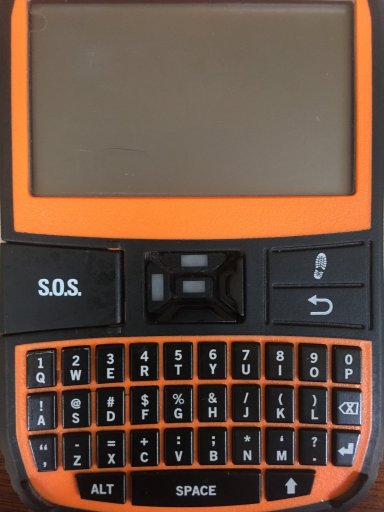
There is supposed to be small plastic covers which attach to the actual buttons on the main directional controls. The four outer ones are for navigating right/left/up/down, and the center is the enter button. As you can see the left, up, and center/enter, covers have fallen off. The covers appear to be glued on in some fashion and make it easier to push your selected button. It does not appear to affect the waterproofness of the unit. I contacted Spot, but, as you would expect, it's out of warranty. They offered a "plan" (with a one time cost to me) where I could send in the unit and purchase a new unit for a "greatly reduced price". A little disappointing, but it is what it is. With the covers gone it is a little more difficult to make a selection, and hitting multiple buttons (on the coverless ones) is more common. Since it does not appear to be something that will cause water/dust to get into the unit, I'm just going to use it as is for now.
The keyboard is roughly about half the face of the unit. The buttons are a little hard to push, and I've found it doesn't always register a letter as a result, but this comes down more to operator error than a flaw in my opinion. Wearing thick gloves is not an option when using the keyboard. I've been able to use the keyboard wearing some lightweight running gloves, but I still had some challenges with pressing multiple keys at the same time. Since I don't have a touch screen on the SpotX, I cannot compare it to other models that do, but I can say it is slower than using the touch screen texting on my phone (having said that, there are probably 8 year olds who could type out a message in an 1/8th of the time it takes me so take that into consideration).
There is no audible notification of a message coming in. Again, I'm hesitant to put this under an "issue" as it's more of a preference (and just what I've been accustomed to with my iPhone), but it would be nice to have a little chirp, or something to let you know without having to constantly check the screen.
The battery life has been outstanding when the unit is left to simply a few messages, and tracking. I have turned the unit on, put it in the glove box, or a pack in my bedroom, and left it for over a week, and there was still battery life left. I have noticed a decrease in battery life when multiple texts are sent/received, but that is usually associated with being farther away from civilization, and it is also expected with any device with similar capabilities.
The good...
First, I'll have to say their customer service has been quite good. Now I will say I was a little disappointed in the whole warranty issue with the buttons, but I would say just about everything I've ever owned had a warranty and if it broke it was "just passed warranty". When I first got the unit there was an SOS feature on the menu. It was really easy to miss-navigate to that option and send a SOS call. There was no "are you sure" response when it was accidentally clicked. I found this was something several people experienced while getting to know their devices. I made contact with Spot and pointed out the issue. I received a quick response, and they ended up making changes so that was no longer an issue. I know there have been other instances where suggestions have been made, and it seems like the company certainly listens to its subscribers.
This unit has really been a game changer for me. I don't have to worry about cell coverage when going into the back country, and it has given my wife a added sense of security knowing she can pull up the "breadcrumbs" to see where I might be should there be an issue. I can communicate specific information with others should I need help with something, or simply want to convey information not in the predefined list. I can also know that they have returned home safely if I decide to stay out a little longer.
One of the things I do for my class is give them a few examples of lost/injured subjects in the news. Many times in a missing subject scenario, the person is not found because they've gone "off script", or never had an itinerary in the first place (so the only clue may be their car is found at a specific location). No one knows where to start looking, and, even more importantly, no one knows there is an issue for several days, or longer. This at least gives someone the ability to say "here I am, and I need help" while being off-grid...
Let me know if you have additional questions, and I'll try to answer them the best I can.
I have been using this unit almost on a daily basis since I purchased it in 2018, so I think it's time to give a review of how it's performed.
After doing some pretty long research (much of it was for the class instruction as well) I decided to go with the SpotX

There are certainly a lot of options on the market. I won't go into great detail, but this is what I looked at.
There is a PLB, or Personal Locator Becon, which is unique from some of the others in your cost is simply for the unit itself - there is no monthly fee. You register the unit with your information, and the PLB's unique number is then associated with you. The PLB's are most commonly associated with marine applications, but they can be used on land as well. A SOS "call" goes out to the international Search and Rescue satellite system, and the closest responding unit would be notified. I know these are great units that have probably helped many people, but I identified several issues I might have with the PLB for my application. The first was this is an all or nothing call for help. A broken vehicle, while it may have a tragic end in some conditions, does not really warrant the "thundering herd" response. The second (which ties into the first) was I had no way to send a message to others I might be meeting (or simply to keep in touch).
A satellite phone is certainly another option. These are frequently used in expeditions, but the cost of the unit ($500+), and the monthly costs, were not something I was interested in.
Finally we get to the more common Satellite Messenger units. These are broken down into units that simply give a breadcrumb track that other's can follow by signing onto a website (some also have some "check in/I'm OK" buttons as well). Others offer a two way communication via text/e-mail to whomever you place into your digital address book, as well as, they allow the same breadcrumb tracking. A third option were units that had GPS mapping as well as the same two way communication offered by other units.
At the time of my purchase the two front runners were Garmin and Spot. While it would be nice to have an all-in-one unit, I already had a couple Garmin GPS units so I didn't feel I needed the Garmin inReach (additionally the monthly costs seemed a little steep at the time). When Spot released their SpotX model, I liked the design, features, and cost point. The unit is about 3/4 the size, and slightly thicker, than my iPhone.
I got a deal on one of the SpotX units - I think my total initial costs were about $150 due to a sale they were having, but the normal price is about $250. They have several plans that currently range from $11.95 to $29.95 - obviously offering more options/perks as the cost increases. I chose their Basic plan.
The basic plan allows for 20 "unique" text messages per month (this is cumulative so if I send a message and receive a message that counts as two - and there is a .25 cent charge for each message over that number). This may sound low, but I don't really use this option very much. What I use most often is the 14 predefined messages - which are unlimited under this plan - which can be up to 140 characters each. I have unlimited "check in" messages. The tracking intervals options are 10, 30 and 60 minutes. The plan is $11.95, and I added the $2.50 Search and Rescue cost coverage up to $100,000.00, so my monthly fee is $14.25. They have a one-time a year payment option, and they also have a flex plan that allows you to pay on a monthly basis (it's a little more than the yearly costs).
The main menu is pretty straight forward. Of note, it does not have a touch screen so all navigation is done with the buttons on the unit face.
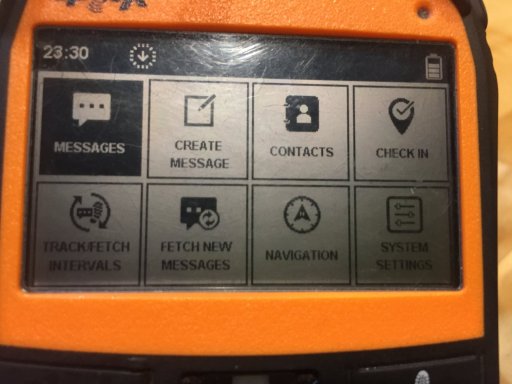
To create a contacts list you have to go to their website and create an account. Once on "your" account, you can add contacts (a limit of 70 contacts), and then you have to sync the unit with your computer/account to download them onto the unit. It would be nice to be able to input them right on the device. This is also the same process you have to go through with adding the predefined messages.
As with the messages, there are two options (I won't count the cancel option).
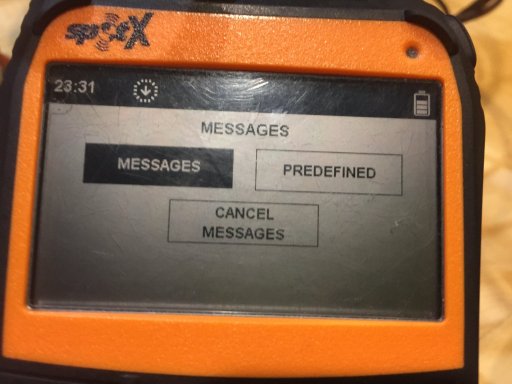
Under the "Messages", you can see/review your previous messages, and you can select to create a new message. If you just want to create a message there is also a faster "Create Message" selection on the initial screen. Either way this works basically like texting. Once you complete your message, and decide who it's going out to (you can pick multiple contacts), you can send it off. An arrow will appear in the upper black margin indicating the message is going out, and it will disappear once the message has been sent. You can include a specific GPS location go out with the message so whomever you send the message to will receive the GPS coordinates in the message and then can find you on a map without going to your "site" on the Spot website (you can supply friends with your unique "site" link so they can log on to see where you are). The predefined message option works the same way, and really this is what I use most often. The one I use almost every day are two messages - one saying I'm heading out on a hike/bike/run, and then a message saying I'm back from my hike/bike/run. I like the predefined messages because I can go into my account and alter them to suit a specific trip. I can also change them on longer trips as long as I can find an internet connection to make specific changes. Over the summer I usually head out on a camping trip before the rest of my group so I have a predefined message saying I've found camp. I include the GPS location, and we've found it to be within feet of where I sent out the text. They usually send me a text saying they're headed my way so I can have an idea of when I might expect them to arrive. I haven't gotten out the timer to see how long a specific text might take, but I have gotten my wife on the phone and sent out a message on the unit. It seemed to be as fast as it usually takes for an e-mail to get to her, but not as fast as a regular phone text message. It's important to note that you must make sure to have the unit in a location where it's out and in the open. I ran into some issues with sending out a message and then sticking the unit in my pack too quickly, and the message did not get sent out. Lately I've been sending the message out then setting the unit on the hood of the truck (next to other stuff I'm taking so I don't forget it) while I get my things together for my outing, and I make sure to look to see if the message was sent before putting it in my pack. I've also purchased a running pack/vest that has a pouch that the antenna sticks out a little and still gets signal while I'm running/hiking.
So issues...When I was doing my research I kept hearing of people having the small cover that protects the USB connector come off. It's a small plastic cover on the base of the unit


Until recently I haven't had that problem, but it did come off last week while I was connecting the cable to do an update. The cover snapped back into place, but it's only two small plastic "tabs" that hold it into place so it might come off again. Not sure if a rubber cover would do any better as I've seen those fail on other devices as well. I'd say for it to last 3 years is not bad, and I just keep an eye on it to make sure it's not going to snag on something.
The most aggravating issue is with the "control/navigation" pad on the face of the unit.
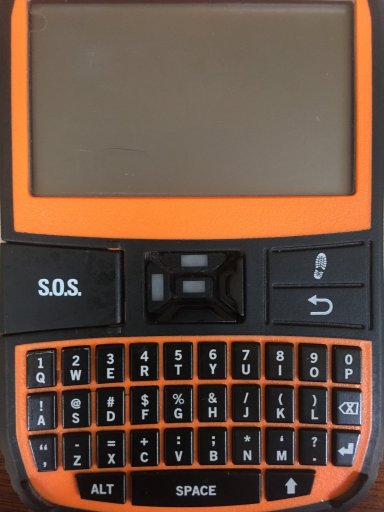
There is supposed to be small plastic covers which attach to the actual buttons on the main directional controls. The four outer ones are for navigating right/left/up/down, and the center is the enter button. As you can see the left, up, and center/enter, covers have fallen off. The covers appear to be glued on in some fashion and make it easier to push your selected button. It does not appear to affect the waterproofness of the unit. I contacted Spot, but, as you would expect, it's out of warranty. They offered a "plan" (with a one time cost to me) where I could send in the unit and purchase a new unit for a "greatly reduced price". A little disappointing, but it is what it is. With the covers gone it is a little more difficult to make a selection, and hitting multiple buttons (on the coverless ones) is more common. Since it does not appear to be something that will cause water/dust to get into the unit, I'm just going to use it as is for now.
The keyboard is roughly about half the face of the unit. The buttons are a little hard to push, and I've found it doesn't always register a letter as a result, but this comes down more to operator error than a flaw in my opinion. Wearing thick gloves is not an option when using the keyboard. I've been able to use the keyboard wearing some lightweight running gloves, but I still had some challenges with pressing multiple keys at the same time. Since I don't have a touch screen on the SpotX, I cannot compare it to other models that do, but I can say it is slower than using the touch screen texting on my phone (having said that, there are probably 8 year olds who could type out a message in an 1/8th of the time it takes me so take that into consideration).
There is no audible notification of a message coming in. Again, I'm hesitant to put this under an "issue" as it's more of a preference (and just what I've been accustomed to with my iPhone), but it would be nice to have a little chirp, or something to let you know without having to constantly check the screen.
The battery life has been outstanding when the unit is left to simply a few messages, and tracking. I have turned the unit on, put it in the glove box, or a pack in my bedroom, and left it for over a week, and there was still battery life left. I have noticed a decrease in battery life when multiple texts are sent/received, but that is usually associated with being farther away from civilization, and it is also expected with any device with similar capabilities.
The good...
First, I'll have to say their customer service has been quite good. Now I will say I was a little disappointed in the whole warranty issue with the buttons, but I would say just about everything I've ever owned had a warranty and if it broke it was "just passed warranty". When I first got the unit there was an SOS feature on the menu. It was really easy to miss-navigate to that option and send a SOS call. There was no "are you sure" response when it was accidentally clicked. I found this was something several people experienced while getting to know their devices. I made contact with Spot and pointed out the issue. I received a quick response, and they ended up making changes so that was no longer an issue. I know there have been other instances where suggestions have been made, and it seems like the company certainly listens to its subscribers.
This unit has really been a game changer for me. I don't have to worry about cell coverage when going into the back country, and it has given my wife a added sense of security knowing she can pull up the "breadcrumbs" to see where I might be should there be an issue. I can communicate specific information with others should I need help with something, or simply want to convey information not in the predefined list. I can also know that they have returned home safely if I decide to stay out a little longer.
One of the things I do for my class is give them a few examples of lost/injured subjects in the news. Many times in a missing subject scenario, the person is not found because they've gone "off script", or never had an itinerary in the first place (so the only clue may be their car is found at a specific location). No one knows where to start looking, and, even more importantly, no one knows there is an issue for several days, or longer. This at least gives someone the ability to say "here I am, and I need help" while being off-grid...
Let me know if you have additional questions, and I'll try to answer them the best I can.
Last edited: