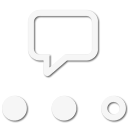
Contributor II
- 154
- First Name
- Joe
- Last Name
- Genshlea
- Member #
-
28862
I have an older iPad without GPS. I also have a Garmin inReach mini and GAIA Gps installed on my ipad. I have a GAIA premium account if that matters.
I can successfully connect my inReach to my iPad over bluetooth. My inReach mini indicates that it acquired a GPS signal.
Last week while in Eastern Oregon the accuracy of the current location was very poor. I was driving down hwy 97 at about 65 mph and the marker wouldn't move at all for 20 minutes at a time. And when it did finally "unstick" it would just move to a very inaccurate location. It's almost like my iPad was trying to figure out where it was based on known wifi networks. It was really that bad. I just turned it off.
Can anyone give me some trouble-shooting ideas?
JOE
I can successfully connect my inReach to my iPad over bluetooth. My inReach mini indicates that it acquired a GPS signal.
Last week while in Eastern Oregon the accuracy of the current location was very poor. I was driving down hwy 97 at about 65 mph and the marker wouldn't move at all for 20 minutes at a time. And when it did finally "unstick" it would just move to a very inaccurate location. It's almost like my iPad was trying to figure out where it was based on known wifi networks. It was really that bad. I just turned it off.
Can anyone give me some trouble-shooting ideas?
JOE



