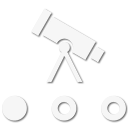
Pioneer I
- 5,141
- First Name
- Erich
- Last Name
- Stokes
- Member #
-
44335
How do I add multiple photos to an Attraction?
I believe I was able to add up to five photos on a campground (maybe I’m wrong).
I believe I was able to add up to five photos on a campground (maybe I’m wrong).

