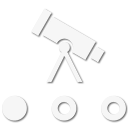I'm not an expert in video, but it's something I've been trying to learn about since I want to do a little video work for myself as well. For starters, here are two channels that are from people in the overlanding community who also shoot video, and one who is a photographer/videographer who produces high quality content. I think the Just B. McBride probably does a better job on overall production vs. Last Line of Defense, but both produce quality videos with good information.
Peter McKinnon (not an overlander, but a fantastic photographer and videographer)
FOR BUSINESS INQUIRIES PLEASE REACH OUT VIA WEBSITE @ WWW.PETERMCKINNON.COM I teach things about photography and cinematography. Oh, I also VLOG. :) And drin...

www.youtube.com
Justin B. McBride
By subscribing to my channel you’ll be inspired to explore the world around you, you'll learn what gear you actually need in order to do it, and how to best ...

www.youtube.com
Last Line of Defense (he does a lot of gear reviews)
I'm into gear and good times - most of my videos revolve around those and general preparedness. I like to spend a lot of my free time in the outdoors, and I ...

www.youtube.com
I'm not sure if that'll help with setting up compositions or perhaps some color grading ideas in the case of Justin B. McBride. As for general tips, here's a few things I've picked up that I think will help out:
- A plan. Write down what you want to cover so the video is organized. You don't have to read from a script, but have a plan so the video is consistent and flows.
- Lighting. Have good light. If you're outside, consider filters (adjust your shutter speed as needed). If it's dark, consider an external light that accents what you want to show.
- Stabilization. Whether you use In-Body Image Stabilization (IBIS) or another form (my camera doesn't have IBIS), stabilizing the video so there isn't a lot of shake is important. Use a Gorilla Pod or something similar or a tripod for reducing image shake.
- Microphone. A microphone is important because it will help enhance your voice and be more clear while also getting rid of a lot of background noises, including wind. There's a variety of types, but most will connect to your camera.
- Editing. I don't know what you use to edit your photos, but editing video will be important because you can get that "polished look" you mentioned through color grading, editing out bloopers, and if you want to get fancy adding in b-roll and other effects.
Like I said before, I'm not an expert with this by any means. These are just some things I've been paying attention to as I watch others create videos and seek to become better myself.