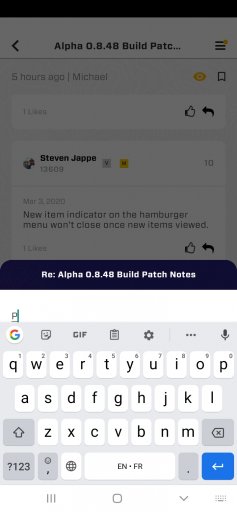Benefactor
- 15,584
- First Name
- Michael
- Last Name
- Murguia
- Member #
-
0000
- Ham/GMRS Callsign
- KM6YSL
Welcome to the Overland Bound, OB1 Alpha Test Program.
Please keep in mind this is Alpha Software. This means it is incomplete, and may be broken in some cases. This is expected. There some "Known Issues". If you leave a post and it does not get a response it probably means the post goes into the Known Issue category. I’ll usually “like” the post to show we’ve seen it.
Please provide any specific information about issues you find in this thread.
Known Issue: No work has been done for tablets or landscape mode. It may work, but that's only by chance :)
When reporting bugs:
Provide platform: iOS or Android
Provide Device Info: What are you using?
Reproduction steps: Let us know how to reproduce the issue.
Ideas: We want to know what is frustrating, unclear, or could be improved. Most importantly, what would make you use this app as your preferred forum, map, event app.
Known: No work has been done for tablets or landscape mode. It may work, but that's only by chance :)
APPLE BUILD: Alpha 0.8.48 Build Patch has been released and is in review by Apple. You should receive an email once approved by Apple if you are in the test group. To join this test group, fill out this form: Expedition Pioneers. Once installed, your build should show: 0.8.48 (at the bottom of the slide-out menu within the app)
ANDROID BUILD: May be downloaded here (option to install APKs must be enabled): OB1_Build_0.8.48.apk
Testing Focus:
Forum usage
Message usage
Notifications
Status Updates
Feed Interrupts including "All Caught Up", "Latest Member" and "Status Updates"
New Features:
- New Message Indicators (slide-out menu)
- New Notification indicator (slide out menu)
- Any new item indicator (hamburger menu)
- Special "Pinned Post" formatting.
- Latest Status Updates (slide out menu)
Bugs Fixed:
- "Watched Threads" pill should now updated correctly, fixing feed view.
- All images should properly load.
- Notification links go to post
- Fixed how the forum feed vs forum list URLs were calculated.
- Split the forum feed and forum list filter state into different Redux store maps.
- Refactored sagas to read the filter state from the correct place and for fetch and fetch more threads.
- Fixed a typo on the "all" thread filter badges.
- Fixed the forum thread list to summarize pinned threads (no HTML summary).
Additional work, features, fixes
Upgraded the app to RN0.62.0-rc3
• Added flow-typed to the project to add a ton of missing coverage and ensure proper use of dependencies
• Switched the .eslintrc.js file from a .js file back to just .eslintrc
• Updated the flowconfig file
• Bumped iOS minimum supported OS version to 10.0
• Resolved a number of Flow errors from improper props/use/declarations
• Resolved pinch to zoom issue on ImageViewer for Android
• Ripped out more instances of NativeBase across the app
• Added a new reducer for mapPreferences
• Added new map image assets
• Added new map resources image assets
• Added the map visibility modal where overlays and map type can be changed
• Added more data sources and map style layers to the MapView
• Removed the FcIcon and TopBadge components
• Removed the screens and components that were in the src/screens directory. Many were clearly placeholder and none were being used
• Added MapRallyPointFilter and MapResourceFilter screens and renamed MapFilter to MapMemberFilter for consistency
• Fixed Profile Post List card spacing
• Created new reducer: createRallyPoint to handle data from the large rally point creation form
• Refactored TagAutoload and the Invites card
• Swapped out local component state with redux state for Rally Point creation components
• Created a new component TagCustom to remove dependency on react-native-tags and react-native-tag-input
• Componentized the add button UI on RallyPoint create: ButtonAddNew
• Move Channels and the index file into a combined file CardRallyPointChannels and rewrote it
• Refactored the Dropdown component and got it working smoothly as a functional component
• Code cleanup and refactoring
• Resynced flow-typed
• Fixed some Flow erros in our code
• Refactored and fixed up the Details component for Rally Point create
• Updated project dependencies
• Wait until the map style is done loading before rendering all of the source data and style layers
For iOS Testers:
Testers can now send feedback directly from your beta app simply by taking a screenshot and share detailed feedback with a crash report immediately after a crash occurs. TestFlight 2.3 and iOS 13 or later are required. You can view and manage tester feedback in App Store Connect.
From your app's TestFlight page, click Crashes or Screenshots in the Feedback section in the left side navigation. You can filter your feedback view by build numbers, app versions, devices, iOS versions, or tester groups.
Please keep in mind this is Alpha Software. This means it is incomplete, and may be broken in some cases. This is expected. There some "Known Issues". If you leave a post and it does not get a response it probably means the post goes into the Known Issue category. I’ll usually “like” the post to show we’ve seen it.
Please provide any specific information about issues you find in this thread.
Known Issue: No work has been done for tablets or landscape mode. It may work, but that's only by chance :)
When reporting bugs:
Provide platform: iOS or Android
Provide Device Info: What are you using?
Reproduction steps: Let us know how to reproduce the issue.
Ideas: We want to know what is frustrating, unclear, or could be improved. Most importantly, what would make you use this app as your preferred forum, map, event app.
Known: No work has been done for tablets or landscape mode. It may work, but that's only by chance :)
APPLE BUILD: Alpha 0.8.48 Build Patch has been released and is in review by Apple. You should receive an email once approved by Apple if you are in the test group. To join this test group, fill out this form: Expedition Pioneers. Once installed, your build should show: 0.8.48 (at the bottom of the slide-out menu within the app)
ANDROID BUILD: May be downloaded here (option to install APKs must be enabled): OB1_Build_0.8.48.apk
Testing Focus:
Forum usage
Message usage
Notifications
Status Updates
Feed Interrupts including "All Caught Up", "Latest Member" and "Status Updates"
New Features:
- New Message Indicators (slide-out menu)
- New Notification indicator (slide out menu)
- Any new item indicator (hamburger menu)
- Special "Pinned Post" formatting.
- Latest Status Updates (slide out menu)
Bugs Fixed:
- "Watched Threads" pill should now updated correctly, fixing feed view.
- All images should properly load.
- Notification links go to post
- Fixed how the forum feed vs forum list URLs were calculated.
- Split the forum feed and forum list filter state into different Redux store maps.
- Refactored sagas to read the filter state from the correct place and for fetch and fetch more threads.
- Fixed a typo on the "all" thread filter badges.
- Fixed the forum thread list to summarize pinned threads (no HTML summary).
Additional work, features, fixes
Upgraded the app to RN0.62.0-rc3
• Added flow-typed to the project to add a ton of missing coverage and ensure proper use of dependencies
• Switched the .eslintrc.js file from a .js file back to just .eslintrc
• Updated the flowconfig file
• Bumped iOS minimum supported OS version to 10.0
• Resolved a number of Flow errors from improper props/use/declarations
• Resolved pinch to zoom issue on ImageViewer for Android
• Ripped out more instances of NativeBase across the app
• Added a new reducer for mapPreferences
• Added new map image assets
• Added new map resources image assets
• Added the map visibility modal where overlays and map type can be changed
• Added more data sources and map style layers to the MapView
• Removed the FcIcon and TopBadge components
• Removed the screens and components that were in the src/screens directory. Many were clearly placeholder and none were being used
• Added MapRallyPointFilter and MapResourceFilter screens and renamed MapFilter to MapMemberFilter for consistency
• Fixed Profile Post List card spacing
• Created new reducer: createRallyPoint to handle data from the large rally point creation form
• Refactored TagAutoload and the Invites card
• Swapped out local component state with redux state for Rally Point creation components
• Created a new component TagCustom to remove dependency on react-native-tags and react-native-tag-input
• Componentized the add button UI on RallyPoint create: ButtonAddNew
• Move Channels and the index file into a combined file CardRallyPointChannels and rewrote it
• Refactored the Dropdown component and got it working smoothly as a functional component
• Code cleanup and refactoring
• Resynced flow-typed
• Fixed some Flow erros in our code
• Refactored and fixed up the Details component for Rally Point create
• Updated project dependencies
• Wait until the map style is done loading before rendering all of the source data and style layers
For iOS Testers:
Testers can now send feedback directly from your beta app simply by taking a screenshot and share detailed feedback with a crash report immediately after a crash occurs. TestFlight 2.3 and iOS 13 or later are required. You can view and manage tester feedback in App Store Connect.
From your app's TestFlight page, click Crashes or Screenshots in the Feedback section in the left side navigation. You can filter your feedback view by build numbers, app versions, devices, iOS versions, or tester groups.
Last edited: